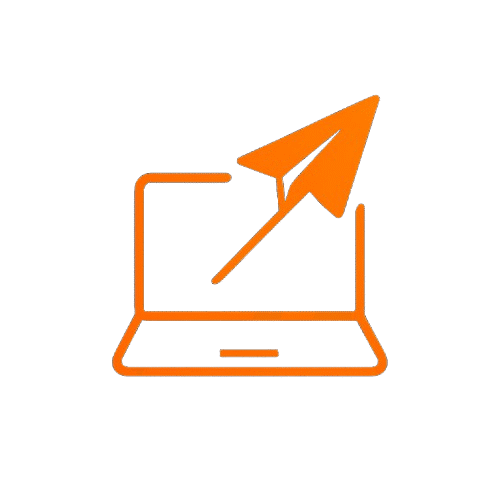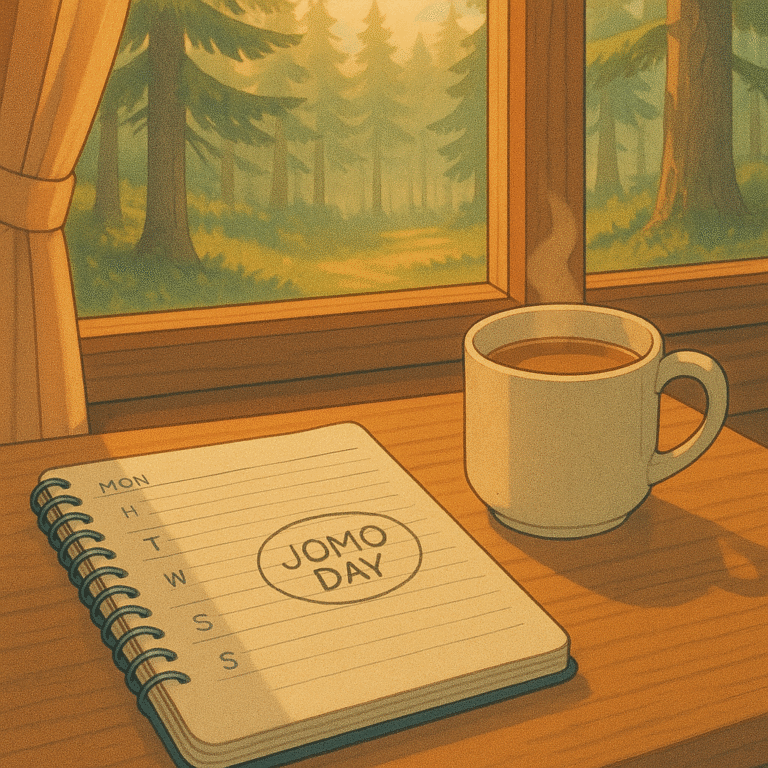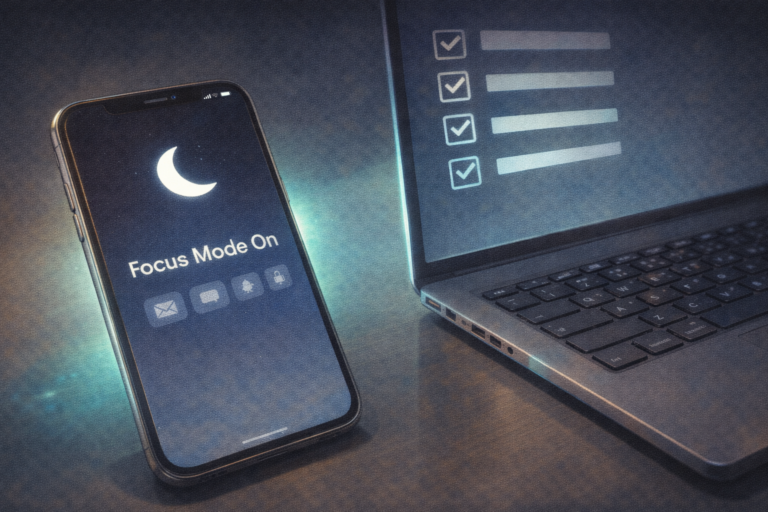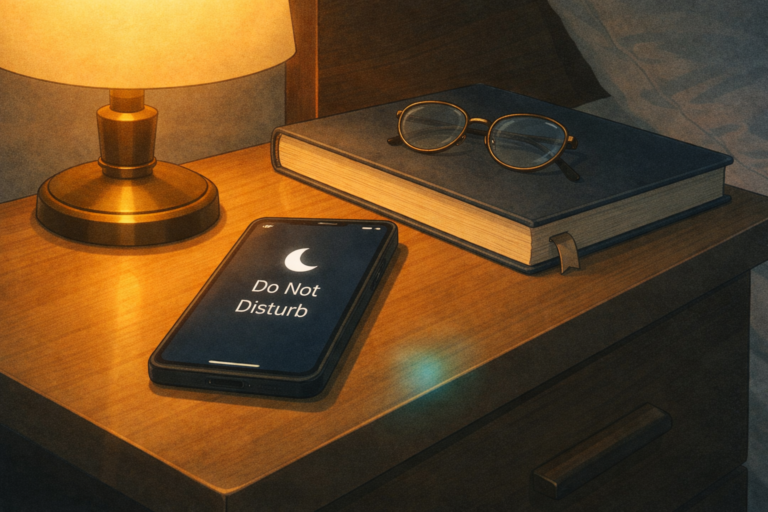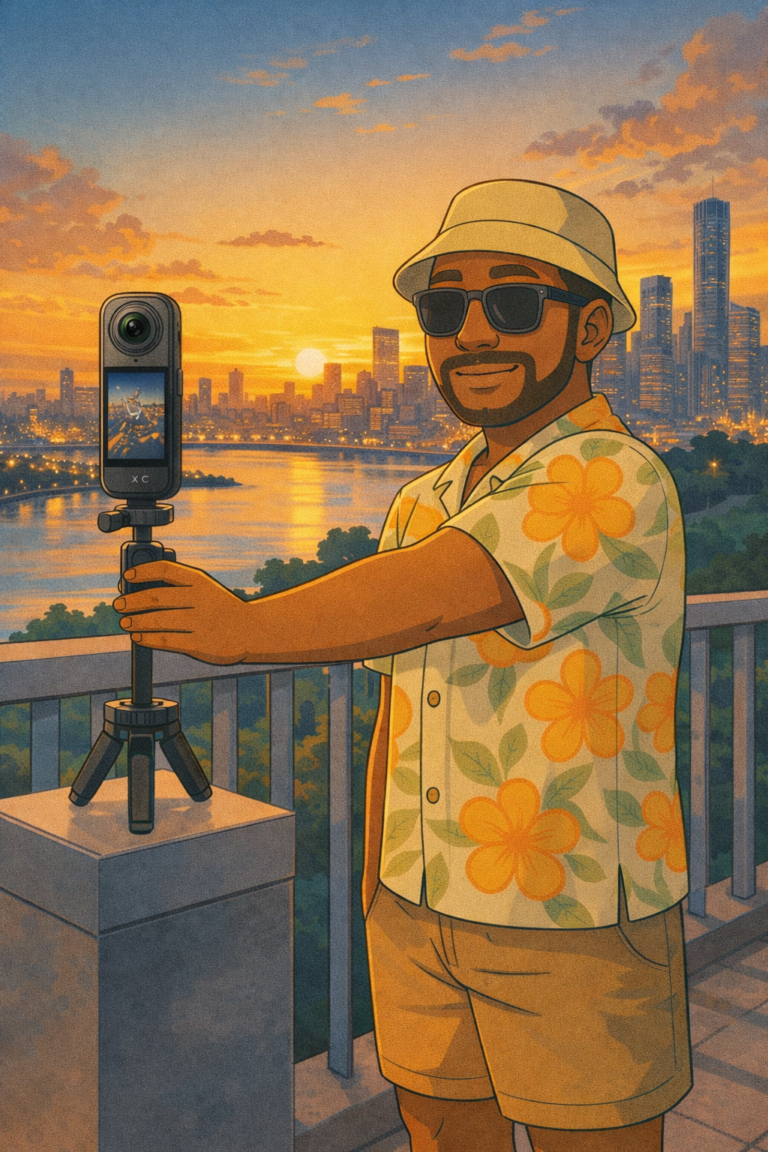Free but Powerful Tools: The Remote-Work Toolkit to Boost Productivity Today (2025)
Remote work is a system, not a location. Build a zero‑cost toolkit for clear communication, smooth collaboration, and protected focus—so you can deliver from anywhere.

Why the Right Tools Make All the Difference
Offices give you walk‑ups and whiteboards. Remotely, software fills those gaps. With smart picks, you’ll ship faster, miscommunicate less, and protect your energy.
- Clarity: fewer meetings, tighter notes.
- Speed: quick handoffs, fewer blockers.
- Consistency: repeatable rituals and templates.
Free Communication Tools — Stay Connected
- Slack: channels for teams and projects (free tier limits message history).
- Zoom: meetings, screen share, recordings on a free plan with time limits.
- Microsoft Teams: chat, video, files; generous free tier for small teams.
Project Management & Task Tracking
- Trello: simple boards and cards for visual planning.
- ClickUp: tasks, docs, dashboards; strong free tier to start.
- Freedcamp: free for unlimited projects and users.
File Sharing & Cloud Storage
- Google Drive: real‑time collaboration in Docs/Sheets/Slides.
- Dropbox: easy file sharing and backup with smart sync.
Focus, Productivity & Time‑Tracking
- Todoist: lightweight task manager with natural‑language dates.
- Toggl: one‑click time tracking and simple reports.
- Evernote: notes, web clips, and idea organization.
Security & Remote Access
- LastPass: password manager with secure sharing.
- Prey: device tracking and remote lock—useful for travelers.
How to Choose the Right Free Tools
- Identify your exact needs and team size.
- Check free‑tier limits (users, storage, history, features).
- Verify integrations with your existing apps.
- Run a two‑week pilot and collect feedback.
- Plan for scale: know your upgrade path.
Smart Tips to Maximize Free Versions
- Use fewer, deeper tools to reduce context switching.
- Archive old files and enforce naming conventions.
- Automate repetitive tasks with built‑in triggers or no‑code glue.
- Train your team on shared templates and rituals.
- Enable 2FA everywhere; review permissions quarterly.
Sample Zero‑Cost Remote Stack
Communication: Slack + Zoom
Project Tracking: Trello
Cloud Storage: Google Drive
Time & Focus: Toggl + Evernote
Security: LastPass + Prey
This combo delivers a professional backbone with $0 in software spend.
Scaling Up: When Free Isn’t Enough
- Hitting storage/user limits or needing SSO/advanced security.
- Require automations, custom roles, or deeper analytics.
- Client compliance or legal policies mandate paid features.
Make Your Budget Work Harder
Stretch your resources while you stretch your output. Our Budget Travel Hacking Guide helps you save on flights, stays, and gear—so you can invest in growth.
SHARE THIS:
The staff partially generated this text content with ChatGPT, OpenAI’s large-scale language-generation model. Upon generating draft language, the staff reviewed, researched, and revised the language to their own liking and takes ultimate responsibility for the content of this publication. Dryfter Bloom may receive free products from manufacturers for review purposes. We do not accept payment for positive coverage, and all opinions are our own. We may also earn a commission when you buy through a link on our site.