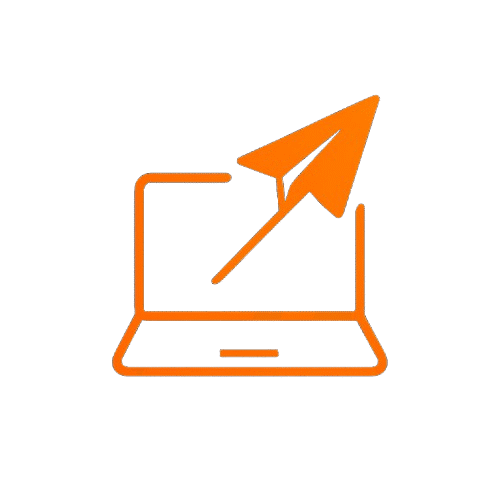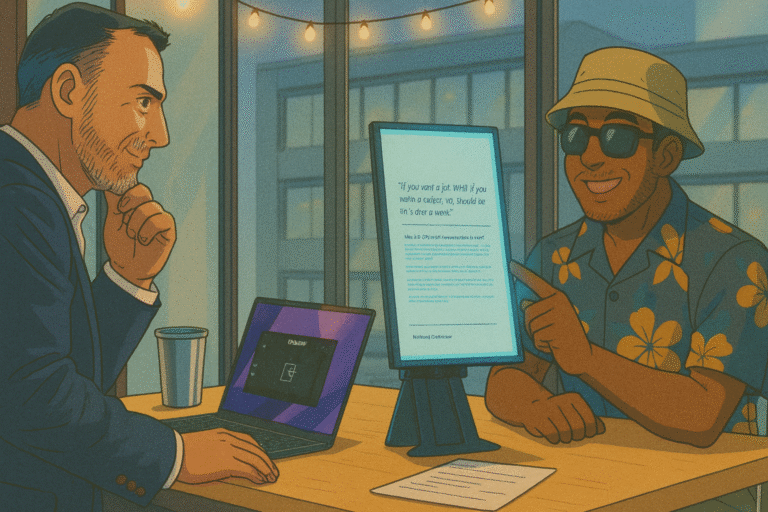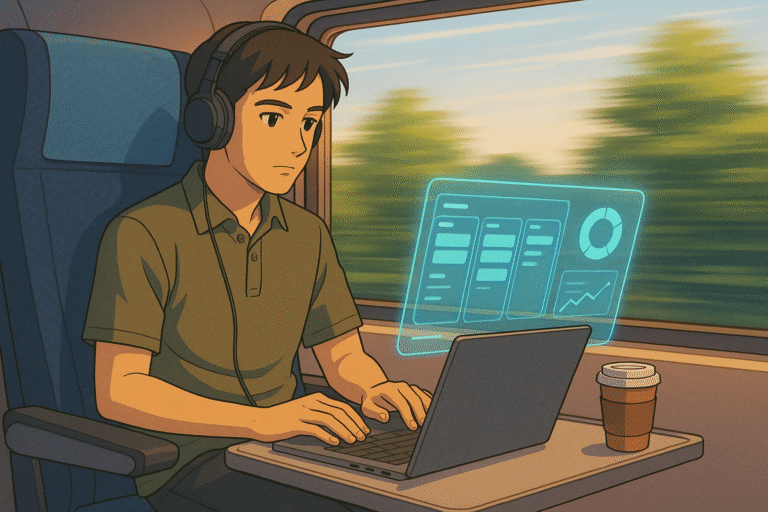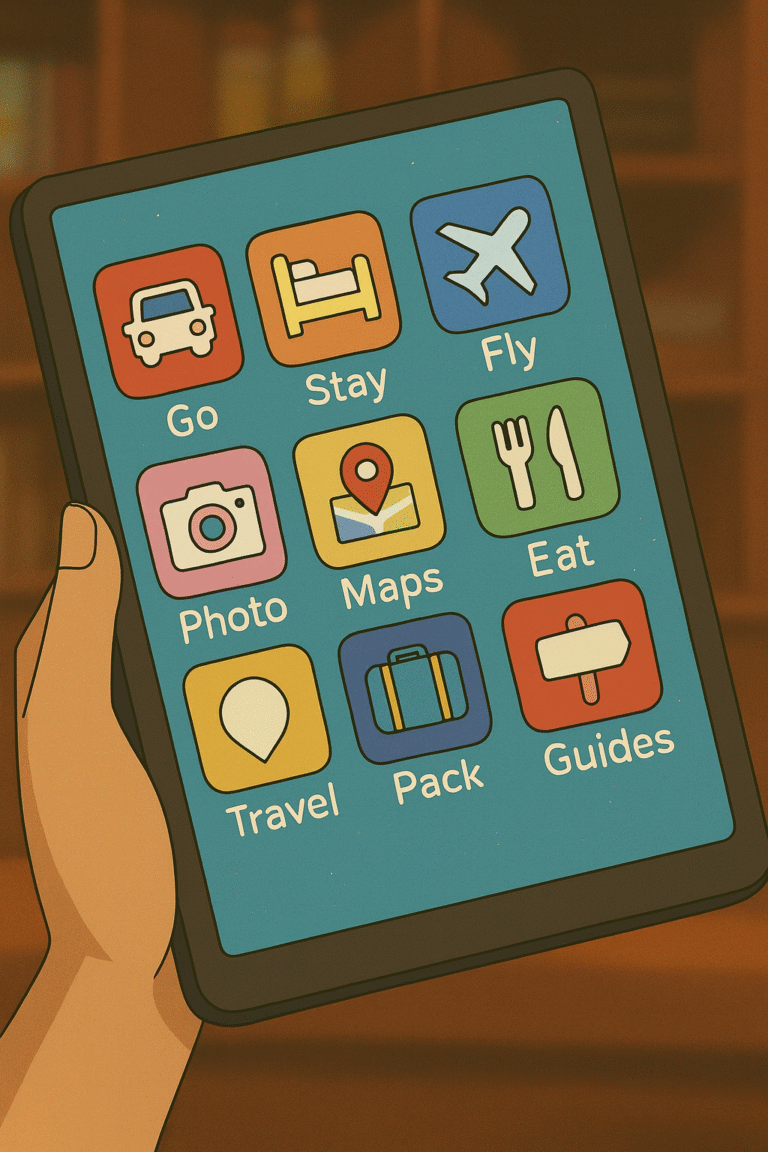Apple MacBook Air (M4, 2025) Review: The Ultimate Travel Laptop for Digital Nomads
Ultralight build, quietly serious power, and all-day battery life: the MacBook Air M4 finally feels like it was designed for people who live out of a backpack and run their business from airport gates and Airbnb tables.

In this review
Your gear is your lifeline when you live on the road
Traveling full-time as a digital nomad teaches you one harsh truth: your gear is your lifeline. Your laptop isn’t a nice-to-have — it’s your office, studio, bank, calendar, and escape plan wrapped in aluminum.
I’ve spent years bouncing between cafés, airports, and Airbnb apartments, and not all devices are created equal. The wrong laptop turns every work session into a mini-crisis: fans screaming on a Zoom call, battery gasping at 19% before boarding, or random Bluetooth issues right when you need to send an invoice.
The MacBook Air M4 stands out because it smooths out those friction points. From its intuitive macOS experience to its dependable performance, it hits that sweet spot between form and function that every nomad craves. The small details — a bright screen that holds up in sun-soaked cafés, a keyboard you can trust at 2 a.m., and battery life that keeps going through layovers — are exactly what make it feel like a real travel companion, not just a pretty gadget.
Apple MacBook Air M4 (2025): quick take for busy nomads
If you’re skimming this on airport Wi-Fi, here’s the short version: the MacBook Air M4 is one of the best ultralight laptops for remote workers who value reliability, battery life, and a slim profile that disappears in your bag.
Base MacBook Air M4
Ideal: 16 GB RAM · 512 GB SSD
- M4 chip handles browsing, docs, light photo editing with ease
- Featherweight in your backpack
- Excellent battery for full workdays
Default choice for most travelers who don’t push heavy video or 3D workloads.
MacBook Air M4 (Creator Build)
Ideal: 24 GB RAM · 1 TB SSD
- Plenty of memory for Lightroom, Figma, and multi-tab chaos
- 1 TB SSD handles raw footage and large libraries
- Still lighter and quieter than most “creator” laptops
Perfect if you edit on the road but don’t want a heavier MacBook Pro.
Entry MacBook Air M4
8 GB RAM · 256 GB SSD
- Cheapest way into the Air M4 ecosystem
- Fine for email, docs, and light browsing
- Storage fills quickly if you work with media
Works if you’re truly lightweight with apps and files — but most nomads should upgrade RAM and storage.
If you need a machine that just works in the background while you focus on client work, travel logistics, and actually enjoying the city you’re in, the Air M4 hits that “invisible but essential” sweet spot.
Performance on the road: smooth where it counts
The M4 chip is built for the way nomads actually work: ten tabs open in your browser, Notion, a AI-powered writing tool, Spotify, Zoom, and maybe a quick photo edit before uploading a blog post.
In this kind of real-world mix, the MacBook Air M4 feels effortless. Apps launch quickly, switching between heavy browser sessions and creative tools stays snappy, and you don’t hear fans like in previous models because of the passive cooling system. The Air M4 is a fanless machine, which means silent performance in quiet coworking corners and overnight Airbnbs.
Where it starts to show limits is sustained heavy workloads: 4K video rendering, 3D work, or multi-hour exports. If your main income comes from editing long-form video, a MacBook Pro is still the better long-term play. But for the average full-time traveler running cloud-based tools, productivity apps, and occasional media editing, the Air M4 is more than enough.
The real win is consistency. Whether you’re tethered to your phone in a bus station or locked into a café with stable fiber, the machine keeps up. No weird slowdowns, no surprise lag when you share your screen on a client call — just the feeling that the laptop is one thing you don’t have to babysit.
Display, keyboard, and trackpad: built for cafés and red-eye flights
Display that survives bright windows
The MacBook Air M4’s display is bright, crisp, and color-accurate enough for both creative work and long writing sessions. In real life, this matters when you’re sitting by a giant café window or working on a balcony with open shade — the screen stays legible without maxing brightness to the point where your battery melts.
If you’re grading cinema-level footage, you’ll still want a calibrated external monitor back at a home base. But for on-the-go design reviews, thumbnail tweaks, or color-sensitive brand work, the Air’s panel is more than capable.
Keyboard that doesn’t fight you
Travel days are already exhausting — your keyboard shouldn’t add to that. The Air M4 keeps Apple’s refined scissor-switch keyboard: solid travel, predictable feedback, and a layout that feels instantly familiar if you’ve used any recent MacBook.
Long writing sprints in Notion or Google Docs feel comfortable, not cramped. The backlighting is even and adjustable, which matters during overnight flights or dim hostel common areas where everyone is quietly typing their own escape plan.
Trackpad you’ll actually use
The trackpad is still one of the best in the business. Gestures are smooth, precise, and make it easy to fly through windows, desktops, and mission control without hunting for a mouse. For many nomads, that means you can skip packing a separate mouse entirely and reclaim a little bag space.
Battery life, ports, and connectivity: airport-proof or not?
All-day battery that actually feels like all day
One of the strongest reasons to choose the MacBook Air M4 as a travel laptop is battery life. On a typical nomad day — browsing, writing, messaging, a few Zoom calls, and some light media editing — you can comfortably get a full workday without hugging outlets.
That means you can start working at the airport, continue on the plane, finish a few tasks at your Airbnb, and still have enough battery to watch something before crashing. Is that “official lab tested”? No. Is it “I didn’t panic-search for a plug at 3 p.m. in Lisbon”? Yes.
Ports: minimal, but manageable
The Air M4 still leans minimalist on ports. Expect USB-C, a headphone jack, and MagSafe charging — and not a lot else. For many nomads, this is fine; most external devices now speak USB-C, and cloud workflows reduce the need for dongle forests.
That said, if you frequently plug into projectors, SD cards, or older displays, you’ll still want a small travel dock or dongle in your bag. The good news: the Air’s light weight makes up for the extra accessory.
Connectivity that keeps up
Wi-Fi and Bluetooth performance are exactly what you want them to be: invisible. Whether you’re tethering from your phone or joining fiber in a coworking space, the Air M4 maintains stable connections. No random drops, no weird handshake issues that ruin client calls during your precious two hours of “actually good” Wi-Fi.
Travel-readiness and build: does it survive nomad life?
The MacBook Air has always been the poster child for “thin and light,” and the M4 version keeps that tradition going. Sliding it into a slim backpack sleeve alongside a notebook, Kindle, and noise-canceling headphones still feels effortless.
Despite the thin profile, the chassis feels rigid and well-built. It doesn’t flex in your hands, the hinge feels secure, and nothing about it screams “fragile.” Combined with a decent case or sleeve, it’s absolutely capable of surviving the “under the seat in front of you” lifestyle.
Webcam and microphones continue to be solid: not cinema-grade, but perfectly professional for client calls from your Airbnb kitchen. With decent lighting and a stable connection, you’ll look and sound sharp enough that nobody suspects you’re actually perched next to a suitcase.
Most importantly: this laptop disappears into the background. It doesn’t demand constant attention, cooling pads, or weird workarounds. It just opens, runs, and gets out of your way while you build the life you’re chasing.
Who the MacBook Air M4 is for (and who should skip it)
Best MacBook Air M4 configurations for full-time travelers
The only thing worse than overpaying for specs you’ll never use is under-configuring a laptop you depend on every day. Here’s how to choose the right MacBook Air M4 setup for your workflow.
Minimum recommended for most nomads
- Memory: 16 GB RAM — this is the real comfort zone for multitasking on the road.
- Storage: 512 GB SSD — enough room for apps, offline files, and media without constant cleanup.
- Charger: Keep the official charger plus a compact USB-C travel brick in your bag.
Creator-focused upgrade
If you’re serious about content, step up to:
- 24 GB RAM for smoother work in editing apps and timeline scrubbing
- 1 TB SSD if you store photos, reels, or raw footage locally while traveling
Pair it with a fast external SSD at your home base and regular cloud backups, and you’ll be able to manage serious creative work without hauling a heavier Pro model.
Entry-level build (and its limits)
The entry 8 GB / 256 GB model technically works — especially if you’re light on apps and rely heavily on cloud storage. But for long-term nomad life, it’s easy to outgrow. Browser tabs multiply, tools get heavier, and suddenly you’re juggling storage warnings before a flight.
Final verdict: a laptop that makes nomad life easier, not harder
A great travel laptop does something simple but rare: it lets you stop thinking about your laptop. The MacBook Air M4 delivers that. It’s powerful enough for modern remote work, light enough to forget in your backpack, and efficient enough to outlast most travel days.
More importantly, it respects your attention. It doesn’t nag you with fan noise, random glitches, or constant battery anxiety. You open it in a busy coworking space, plug into your flow, and trust that it will do its job so you can focus on doing yours — earning, exploring, and building a life that doesn’t fit in a cubicle.
Ready to upgrade your travel laptop?
If your current machine is holding you back — dying mid-flight, choking on basic tasks, or just feeling bulky — the MacBook Air M4 is a smart step up for full-time travelers. It’s the kind of upgrade you feel every single day in smoother calls, longer battery life, and a lighter backpack.
The staff partially generated this text content with ChatGPT, OpenAI’s large-scale language-generation model. Upon generating draft language, the staff reviewed, researched, and revised the language to their own liking and takes ultimate responsibility for the content of this publication. Dryfter Bloom may receive free products from manufacturers for review purposes. We do not accept payment for positive coverage, and all opinions are our own. We may also earn a commission when you buy through a link on our site.