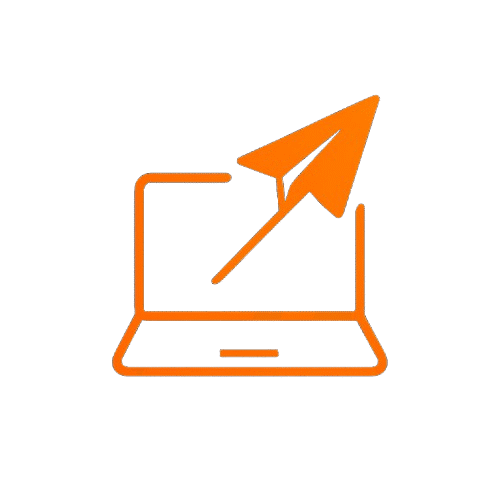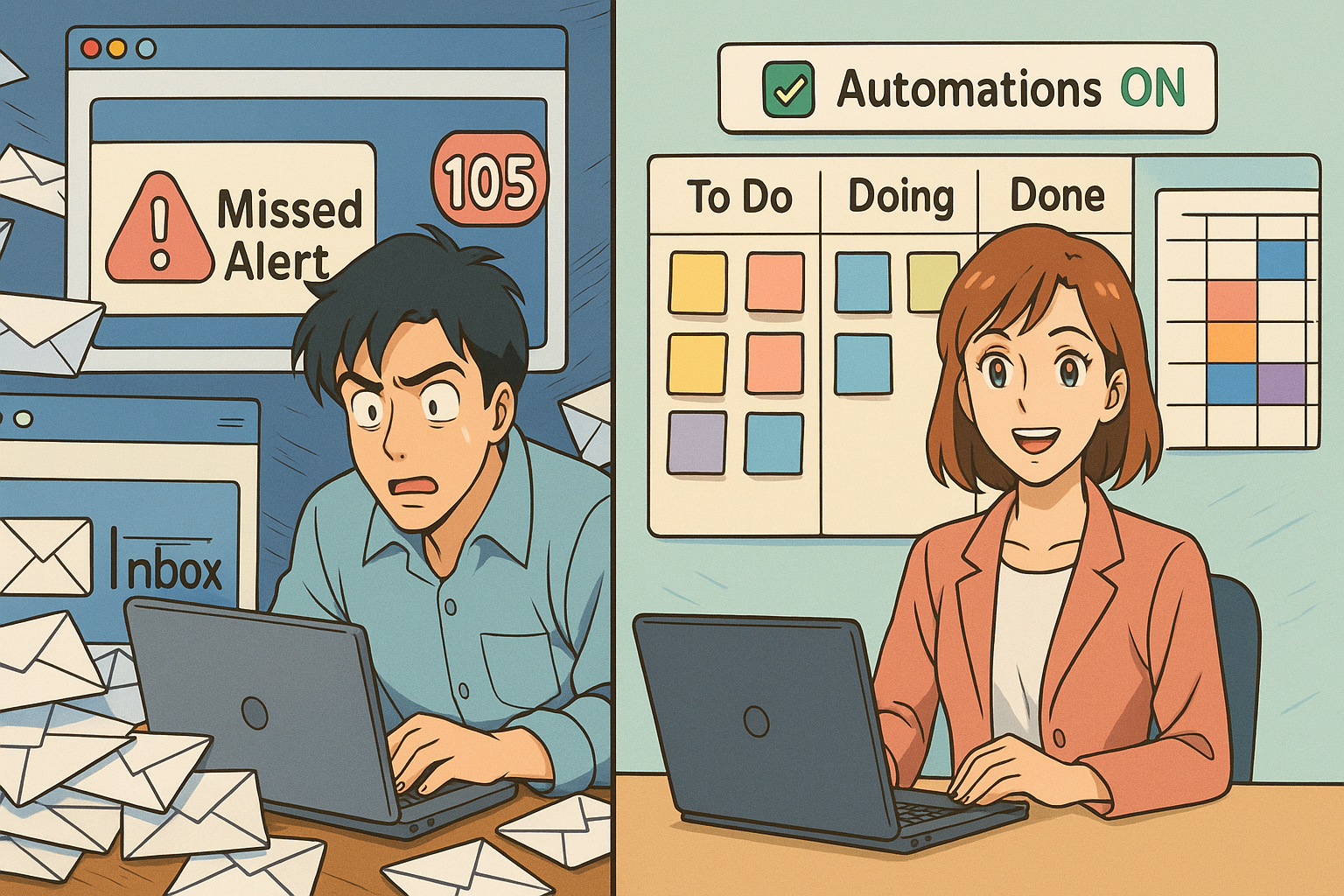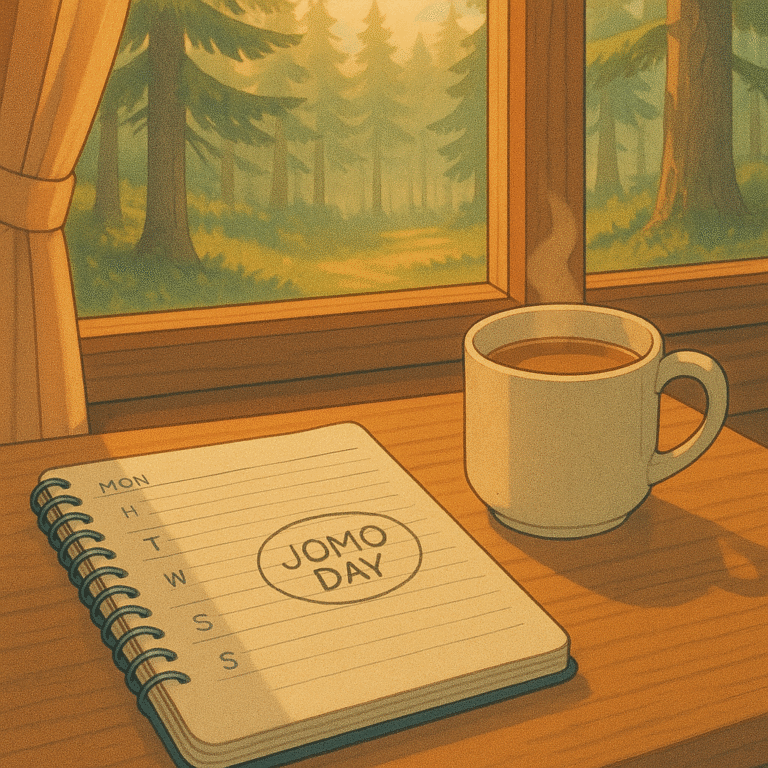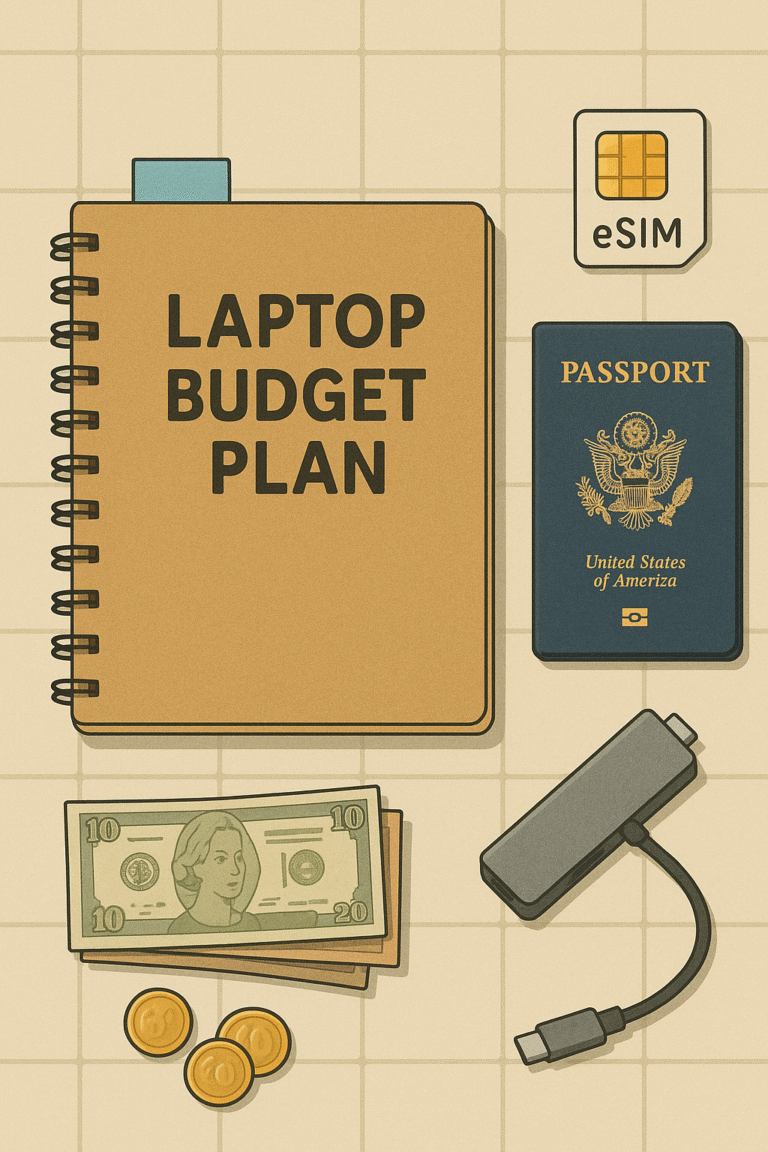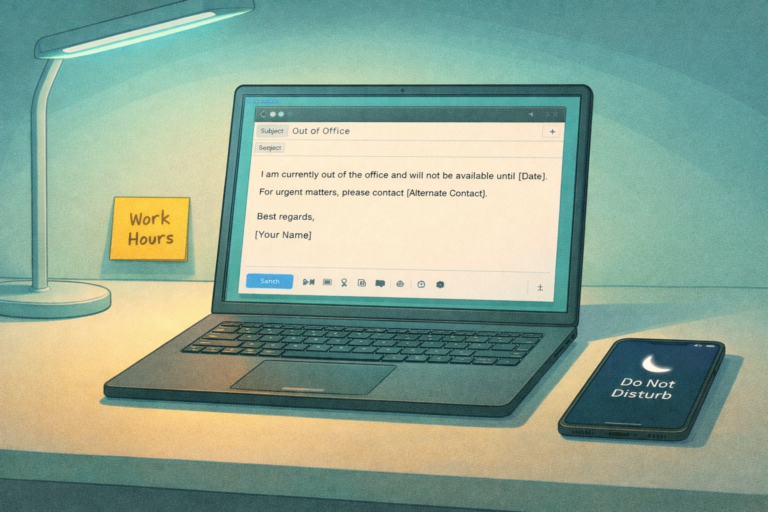Automation & Bots for Travelers: Supercharge Remote Work and Trips with AI (2025)
Streamline your remote life: use game-changing automation and AI bots to plan smarter trips, protect your calendar, tame your inbox, and supercharge productivity—without adding chaos to your stack.

Why Automation Matters: Fewer Tabs, More Momentum
Remote pros juggle time zones, bookings, and deliverables. Automation trims that cognitive load so you can protect focus and move faster—without burning out.
- Time savings: reclaim hours from repetitive tasks.
- Cost efficiency: smarter deals and fewer mistakes.
- Calmer weeks: predictable routines and better boundaries.
Mindset shift: start with one friction point, automate it, then layer the next. Compounding wins > all‑at‑once overhaul.
Travel Bots: Plan and Book on Autopilot
- Fare alerts: Google Flights, Hopper, and Skyscanner watch prices and ping you when they drop.
- Inbox‑to‑itinerary: TripIt parses confirmations into a unified timeline.
- Ground transport: Uber Reserve, Lyft Scheduled, and Turo integrations remove last‑minute scramble.
- Hotel hygiene: auto‑track cancellation windows and rate changes with email rules + sheets.
Pro tip: create a travel‑only email alias so bots catch confirmations without adding inbox noise.
Daily Workflows: Automate the Busywork
Scheduling & Focus
- Reclaim.ai / Motion / Sunsama: auto‑block focus time, rebalance tasks, respect working hours.
- Calendly: eliminate back‑and‑forth for meetings across time zones.
Notes & Communication
- Otter.ai / Zoom AI: transcripts, highlights, and action items for async catch‑up.
- Notion AI: summarize docs and draft project briefs straight from your workspace.
Inbox & Tasks
- Gmail rules + labels: auto‑file receipts, itineraries, and client updates.
- Zapier / Make: trigger tasks from emails, forms, or DMs and post to ClickUp/Trello.
- DeepL Write: tone and clarity passes for multilingual clients.
Workflow idea: New calendar event ⇒ Otter auto‑records ⇒ summary to Notion ⇒ tasks to ClickUp ⇒ daily plan rebalanced by Reclaim.
Tool Comparison: What to Use and When
Travel
- Google Flights / Hopper / Skyscanner: price alerts, deal tracking, flexible date scans.
- TripIt: centralizes all bookings into one clean itinerary.
Scheduling
- Reclaim.ai: smart time‑blocking + routines.
- Motion: auto‑prioritized task scheduling.
- Sunsama: daily planning with mindful pace.
Productivity
- Otter.ai / Zoom AI: meeting notes and action items.
- Notion AI: workspace drafts and summaries.
- Zapier / Make: no‑code glue between tools.
- DeepL / DeepL Write: translation + tone polish.
Quick‑Start Tutorial: Your First Automation in 10 Minutes
- Pick a trigger: “New flight confirmation email.”
- Choose an action: “Create itinerary item in TripIt + add event to Calendar.”
- Add a second action: “Post summary to a Notion ‘Trips’ database.”
- Test once: forward a sample confirmation and verify each step.
- Go live: turn on and let it run; review weekly.
No‑code path: build the above in Zapier or Make. Dev path: recreate it with Gmail + Notion APIs.
Ethical & Human: Keep Trust at the Center
- Transparency: tell clients when assistants or bots are used.
- Privacy: review data policies; avoid piping sensitive info into third‑party tools.
- Human oversight: spot‑check outputs; own the final decision.
Travel Further on the Same Budget
Automate the hassles, keep the magic. Our Budget Travel Hacking Guide packs field‑tested tactics to save on flights, stays, and gear—so you can invest more in experiences.
SHARE THIS:
The staff partially generated this text content with ChatGPT, OpenAI’s large-scale language-generation model. Upon generating draft language, the staff reviewed, researched, and revised the language to their own liking and takes ultimate responsibility for the content of this publication. Dryfter Bloom may receive free products from manufacturers for review purposes. We do not accept payment for positive coverage, and all opinions are our own. We may also earn a commission when you buy through a link on our site.